How Apple’s New Safari Profiles Feature Got Me Thinking About Multi-Tab Multitasking

Introduction
Multi-tab multitasking has become a norm. As wide-screen monitors have gotten more affordable, managing multiple tabs has transformed from a nice-to-have into an essential productivity tool. I mean, who doesn’t love jumping between projects, research, and fun stuff in one go, right?
But here's the thing: Safari. Apple’s beloved browser, touted as “the best way to experience the internet” on iPhone, iPad, and Mac, always felt a little limiting when it came to larger monitors. Sure, Safari’s minimalist design was great, but it just didn't scale well when you had multiple windows and a dozen or more tabs open. And trust me, I’ve had more than a dozen tabs open at once.

Then came Profiles — separate spaces within Safari that help you organize your browsing. It’s like having a dedicated workspace for personal and professional tasks, or for different projects. With Profiles, Safari keeps things neat, much like using multiple desktops or virtual workspaces.
The Problem with Tab Groups (And How They Could Be Better)
Right now, tab groups just bundle websites into separate tabs, which you can switch between. While helpful, it doesn’t fully take advantage of the large screens many of us use. Each tab is confined to its own space, so if you want to view multiple sites at once—like referencing a research article while writing—you have to keep switching tabs.
Instead of just grouping websites, what if Safari allowed us to save the entire screen layout, including how the sites are arranged, in a flexible grid?
This would be especially useful for people with wide-screen displays. Rather than having to deal with a sea of individual tabs, you’d get a more spatially-organised workspace where you could interact with multiple websites at once. You could have, for example, your research on one side of the screen, your notes on the other, and a messaging app or email in another section—essentially creating a custom, multi-site workspace that adapts to your current task.
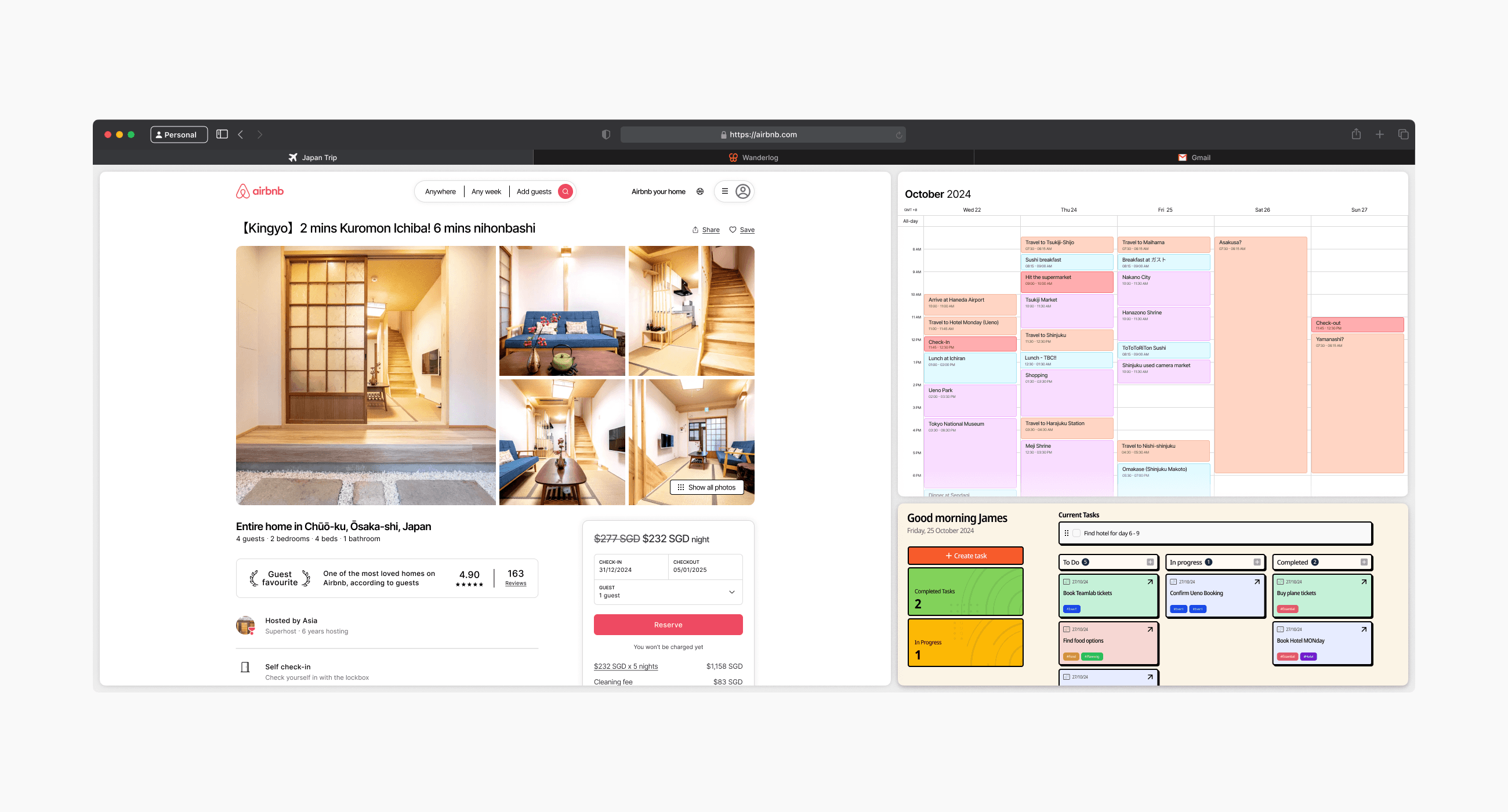
How It Would Work (And Why It Matters)
Imagine saving a custom layout for a project or task, where your most important websites are arranged in a grid—like creating a personal dashboard. When you open that profile again, Safari would bring up that exact layout, with your websites exactly where you left them.
This would save time switching between tabs and let you focus on your work. It's a huge improvement over Safari’s current tab groups, especially on wide-screen displays where you have room to work with multiple sites at once.
By adding this layout-saving feature to Profiles, you could easily switch between tasks or workflows without losing your custom setup. It’s a more intuitive way to organize work, perfect for design, research, writing, or any job that requires juggling multiple sites at once.
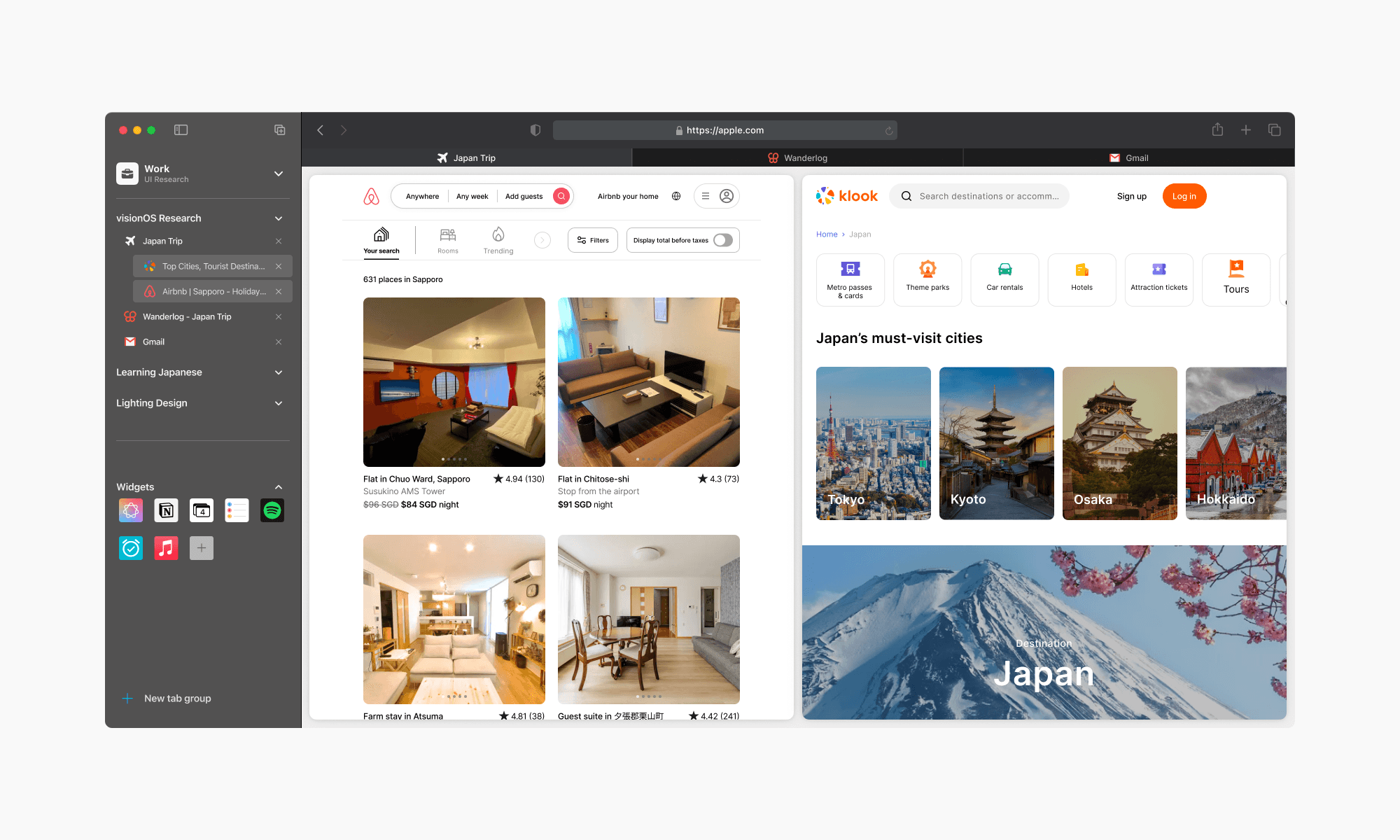
Conclusion: A Step in the Right Direction, But…
In short, tab groups are great, but layout-based groups would be even better. For wide-screen users especially, it’s about time we had a way to save our working screen arrangements, not just the individual websites. If Apple makes this change, I think it could take Safari from “just another browser” to a truly powerful productivity tool.
BENJAMIN TAN DE JUN
©2024 Elemental Grey Studio. All rights reserved.